How to personalize your metabase in the admin panel of Transparent BI?
Every column within the datasets can be customized.To do so, go to the "Data Model" tab in the admin panel — choose the table you want to customize and edit the naming of the columns to the one you would want to see.
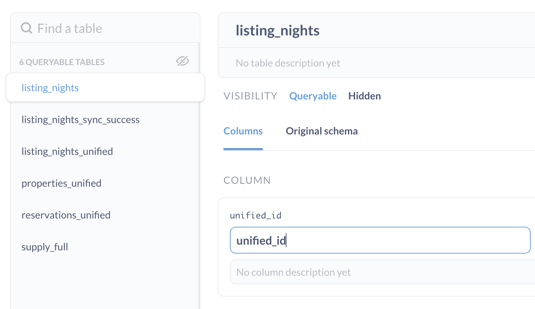
For example, a column “Nightly Base Price”, can be changed to an “Average Nightly Rate” or whichever naming protocol your business uses to analyse this metric.
This is great for changing languages too!
For more information on admin, please visit: Admin overview by Metabase
