How to download and report dashboards with an alternative method for presentations in Transparent BI?
Primary solution:
To create PDFs of your entire Dashboard — you simply need to download a free Google extension — GoFullPage. With this tool, you can produce clean loadouts of your Dashboards for your internal or external purposes, emailing and presenting.
To do so, you simply go to Google — Google Chrome Web Store, and search for "GoFullPage".
-gif.gif)
After this, you add the extension to your Chrome and you have it in the top right corner. You can pin it for your convenience!
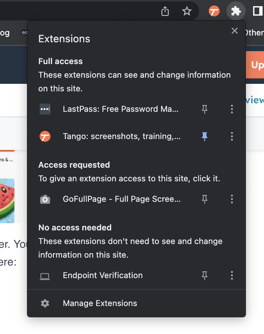 The way how you take a screenshot of the tool is shown here:
The way how you take a screenshot of the tool is shown here:
-gif.gif)
You simply choose the needed dashboard and click on the extension box to start capturing, then — download it as a PDF.
